How to connect the chassis power supply
When assembling a computer, wiring the chassis power supply is a critical step. Correct wiring not only ensures stable operation of the computer, but also prevents hardware damage. This article will introduce the wiring method of the chassis power supply in detail and provide structured data to help you quickly master it.
1. Basic steps for chassis power wiring

1.Preparation: Make sure the power is off and unplug the power cord. Have your screwdriver and power cord ready.
2.Install power supply: Place the power supply into the power socket of the chassis and secure it with screws.
3.Connect to motherboard for power supply: Find the 24-pin or 20+4-pin motherboard power supply interface and insert it into the corresponding slot on the motherboard.
4.Connect CPU power supply: Find the 4-pin or 8-pin CPU power supply interface and insert it into the CPU power supply slot in the upper left corner of the motherboard.
5.Connect the graphics card to power: If you have an independent graphics card, find the 6-pin or 8-pin PCI-E power supply interface and insert the graphics card.
6.Connect hard drive and optical drive: Use SATA or large 4-pin connector to power storage devices.
7.Connect the case fan: If there is a fan, use the large 4-pin or small 3-pin interface for power supply.
8.Check wiring: Make sure all interfaces are plugged in tightly and are not loose.
2. Common power interface types and uses
| Interface type | Purpose | Remarks |
|---|---|---|
| 24-pin motherboard power supply | Provide power to the motherboard | Some motherboards have 20+4 pins |
| 4/8 pin CPU power supply | Provides power to the CPU | High-end motherboards may require 8 pins |
| 6/8 pin PCI-E | Powers discrete graphics card | Some graphics cards require dual 8-pin |
| SATA power supply | Power supply for hard disk and optical drive | flat interface |
| Large 4-pin (Molex) | Powers old hard drives and fans | Gradually replaced by SATA |
| Small 3/4 needle | Powering the case fan | Partially supports PWM speed regulation |
3. Precautions for wiring
1.Fool-proof design: The power interface usually has a fool-proof design. Make sure to insert it in the correct direction to avoid forcible reverse connection.
2.Wire sorting: Use cable ties or cable management troughs to organize wires to avoid affecting heat dissipation and appearance.
3.Power matching: Make sure your power supply is rated for all hardware needs, especially high-end graphics cards and CPUs.
4.Test start: After the wiring is completed, first short-circuit the power supply to test whether it is normal, and then turn it on to check the hardware identification.
4. Frequently Asked Questions
| question | Solution |
|---|---|
| Power supply fan does not spin | Check whether the motherboard power supply is plugged in tightly, or test whether the power supply is damaged. |
| No response when booting | Check the CPU power supply and motherboard power supply interface |
| Graphics card does not light up | Confirm whether the PCI-E power supply interface is connected |
| Hard drive not recognized | Check SATA power and data cables |
5. Summary
Chassis power wiring is one of the core aspects of computer assembly. With this article's structured data and step-by-step instructions, you can easily master the wiring method. remember"Interface, fool-proof design, cable management, testing"With four key points, you can avoid common problems. If you still have questions, it is recommended to refer to the power supply manual or consult a professional.
(The full text is about 850 words)
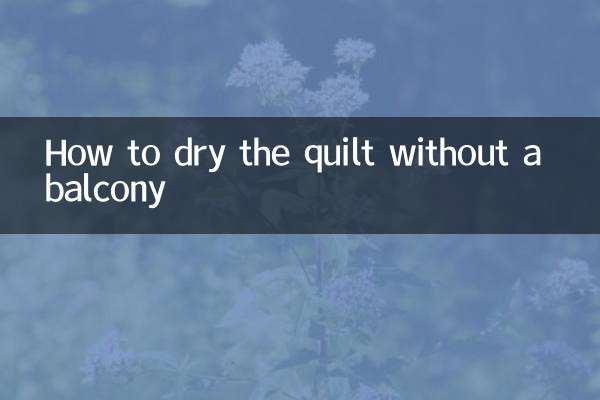
check the details

check the details